The Premium Indicator Reminder
Signal with intention - ride with confidence.
Shop Indimate"NEVER FORGET TO TURN OFF YOUR INDICATORS AGAIN!"
"THIS INGENIOUS LITTLE DEVICE IS DESIGNED TO BE FITTED WITHIN MINUTES"
"REDUCES THE NUMBER OF ACCIDENTS ON THE ROAD"
"THIS REALLY IS A BRILLIANTLY THOUGHT-OUT SOLUTION THAT CAN OFFER A VERY VALUABLE LAYER OF SAFETY WHEN RIDING"
"THIS NIFTY GADGET IS VERY STRAIGHTFORWARD TO INSTALL"
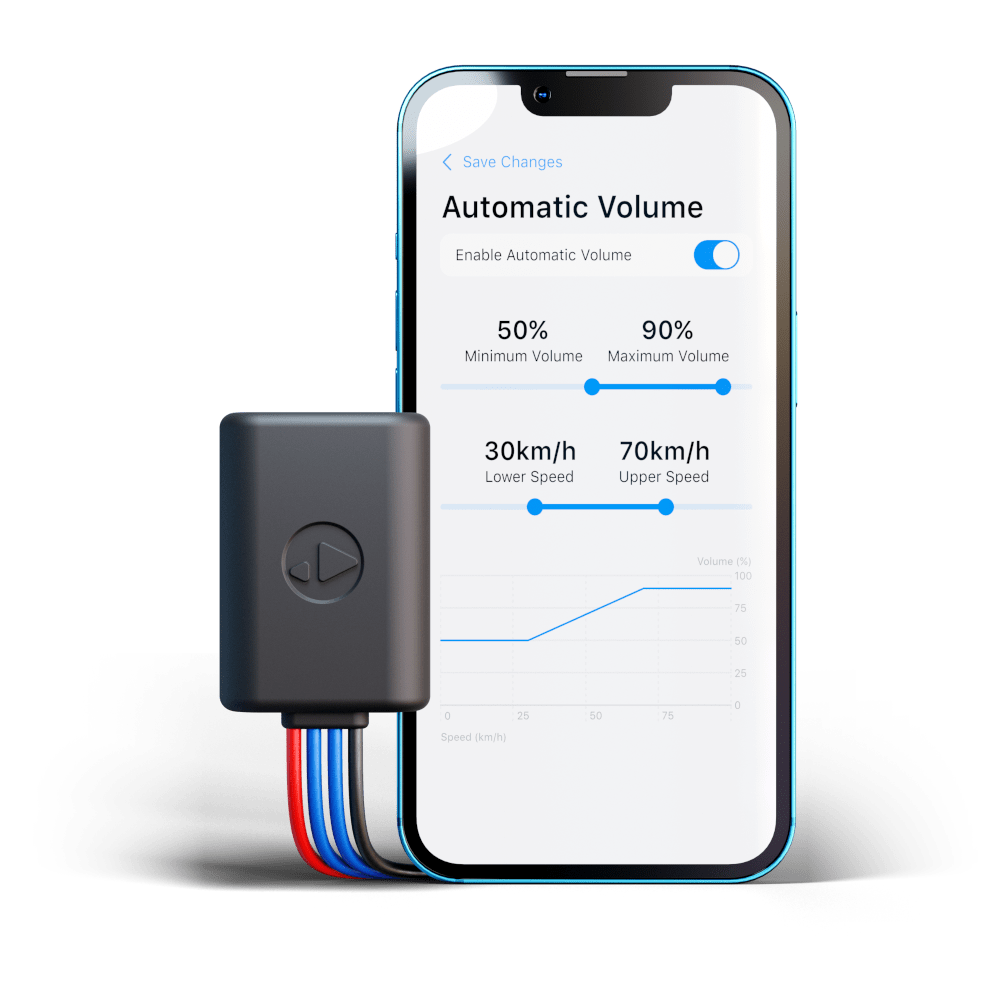
Never forget to cancel your indicators again!
Indimate plays ticking sounds in your intercom, here is what it sounds like:
You can select different sounds in the app, or even upload your own.
See what's new, with Indimate two...
Indimate 1
Indimate 2
Indimate 1
Casing
Basic ABS plastic housing
Installation
Bullet connector system - 10mins
Connectivity
Basic Bluetooth low energy setup
Hardware
Barebones processing and storage capabilities
Indimate 2
Casing
Custom designed nylon Hard-Shell
Installation
Direct-to-Device connection - 5mins
Connectivity
Significantly improved wireless range and reliability
Hardware
Gen2 hardware, ready for future software upgrades


How it Works
The Indimate system has three main steps:
Install the device
Installing Indimate takes around 10 minutes and is very straightforward. The popular 'Posi Taps' are used to safely and reliably tap into the indicator wires.
Download the app and connect
The simple app will automatically connect to Indimate when you turn on an indicator. After the initial setup, you don't even have to take your phone out of your pocket for Indimate to start working.
Turn on your Helmet Intercom
Connect your helmet intercom to your phone as usual and hear your indicators as you ride!

1. Indicator On
You turn on an indicator as normal
2. Indimate Activates
The Indimate device sends a signal to your phone
3. Headset Audio
Your phone sends a clicking sound to your headset
Indimate 2 launch - limited time offer
To celebrate the launch of Indimate 2, we've put together our best offer yet.






